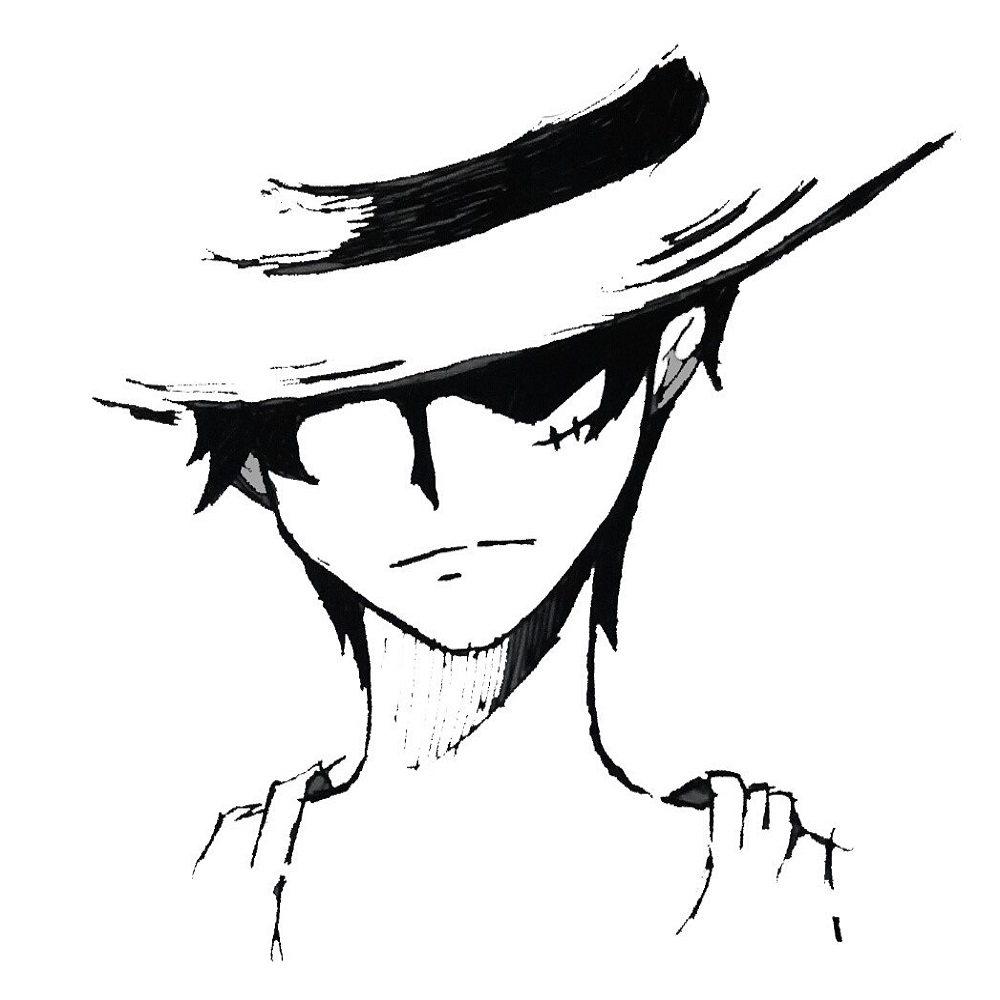vulnhub发布了新的DC-2靶机,之前分析过DC-1,这次把靶机DC-2的题解过程记录下。
前言
下载地址
1 | https://www.vulnhub.com/entry/dc-2,311/ |
靶机共五个flag
IP扫描
使用vm打开靶机,将靶机和kali linux设置同一网段下。
先使用nmap扫描,找到靶机的ip地址。

主机ip为192.168.227.133,不同电脑ip不相同。
端口扫描
1 | nmap -sS 192.168.227.133 -p- |
扫描结果如下:

发现80位http服务,7744为ssh服务。
根据靶机描述,需要修改hosts文件,不然无法访问主机。linux在/etc/hosts下,windows在C:\Windows\System32\drivers\etc\hosts,无法修改的话需要管理员权限。
1 | 192.168.227.133 dc-2 |
信息收集
首先访问站点,发现是wordpress站点,在文章页面发现第一个flag。
1 | Flag 1: |
cewl
cewl是一个ruby应用,爬行指定url的指定深度。也可以跟一个外部链接,结果会返回一个单词列表,这个列表可以扔到John the ripper工具里进行密码破解。
根据第一个flag提示,使用cewl爬去页面,生成一个字典。
1 | cewl dc-2 -w pass.txt |
-w将结果输出到pass.txt中。
wpscan
首先收集一下后台的用户,使用kali自带的wpscan扫描,获取用户信息。
1 | wpscan --url dc-2 -e u |
存在三个用户,分别为admin,jerry,tom。根据cewl爬去的结构,使用wpscan爆破密码。
1 | wpscan --url dc-2 -e u -P pass.txt |
登录到后台的wp站点,默认后台路径为wp-admin。在Pages页面发现第二个flag。

提权
SSH
现在已知了后台的账号,密码。尝试ssh连接,tom的账号尝试成功。
1 | ssh [email protected] -p 7744 |
在tom账号的home目录下发现第三个flag。但又有rbash的限制,无法读取。需要绕过限制。
参考文章:
1 | https://fireshellsecurity.team/restricted-linux-shell-escaping-techniques/ |
在vi编辑器下执行如下命令,此时的shell环境是处于vi下面的。
1 | :set shell=/bin/bash |
修改shell的环境变量,如下:
1 | export SHELL="/bin/bash" |
此时已经绕过了rbash的限制,读取第三个flag。
1 | Flag 3: |
root
查看/etc/passwd,发现存在jerry用户。使用su命令切换至jerry用户,用之前爆出的密码切换成功。
在jerry一会的home目录下读取第四个flag.
1 | flag4: |
猜测最后一个flag在root的home目录下,需要将取消提至root权限。使用sudo -l 命令查看可以本账户可以使用的root权限。如下:

jerry用户可以在不需要root密码的情况下执行/usr/bin/git命令。
使用suid提权,执行如下执行
1 | sudo /usr/bin/git help add |
在指令查看页面执行如下指令:

此时为root权限,得到最后一个flag。
1 | __ __ _ _ _ _ |